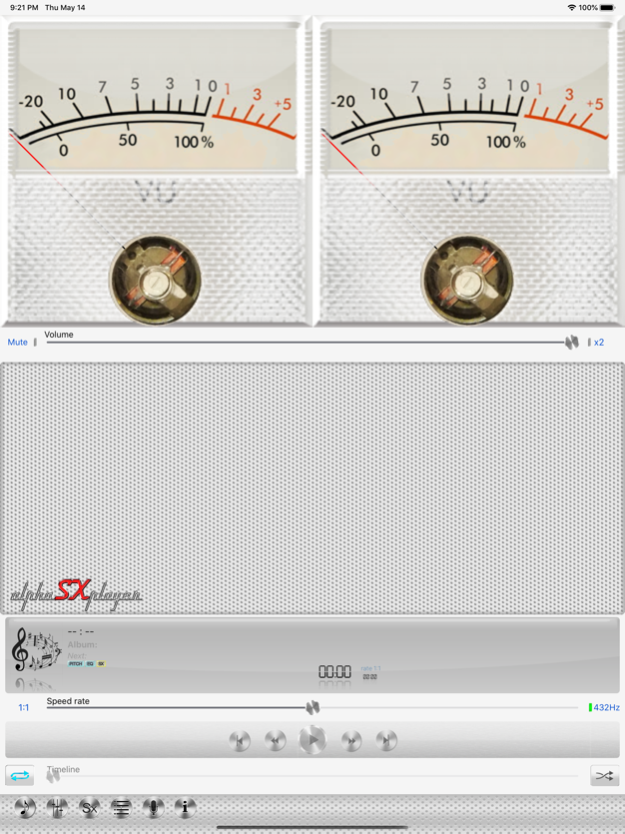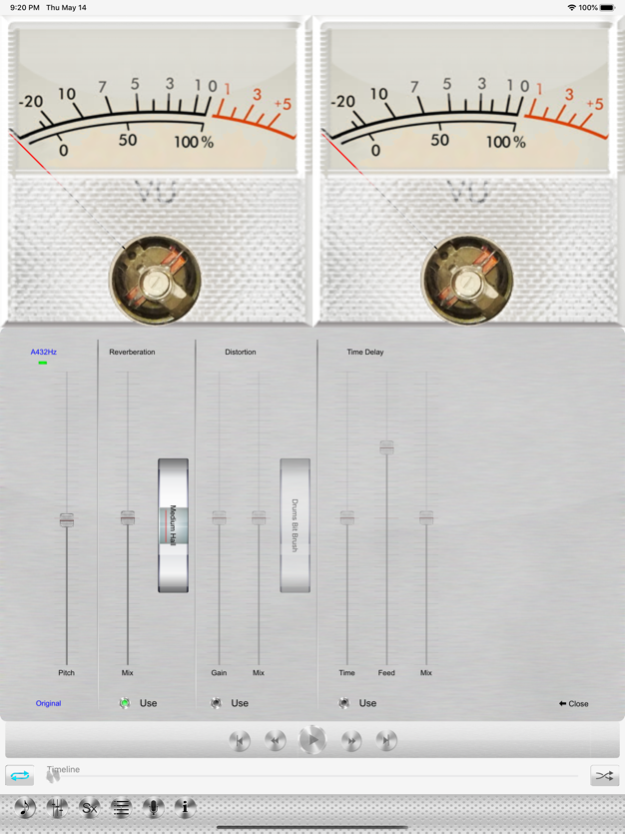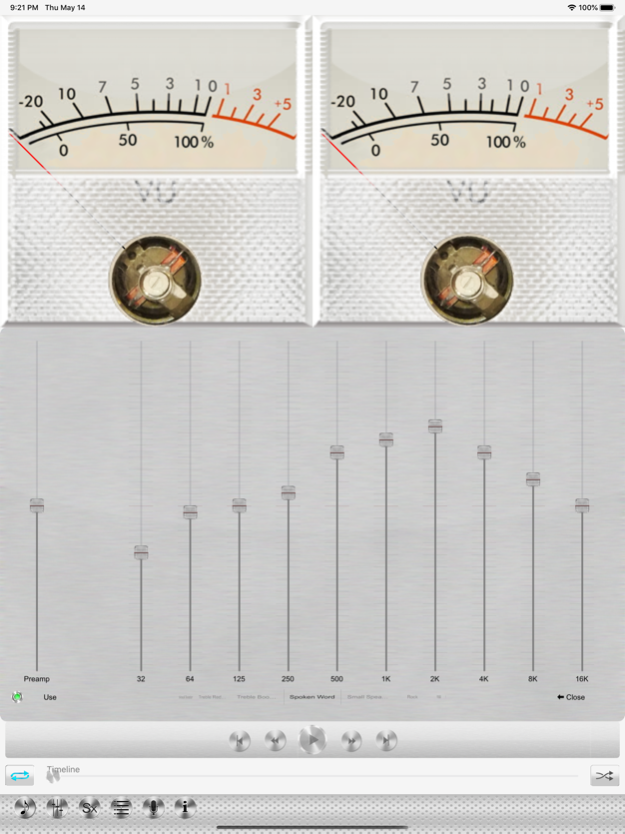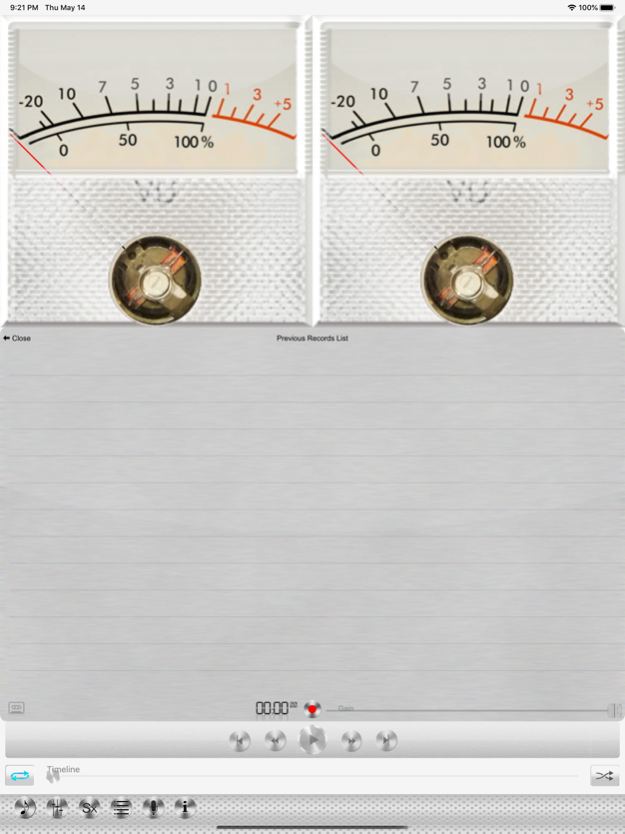alphaSXplayer -Magic of 432Hz 1.1.7
Free Version
Publisher Description
Powerful player with custom playback speed, 432Hz tune, equalizer, voice recorder, special effects, fantastically analogue indicators and etc
The rich featured free audio player and voice recorder with adjustable playback speed and many built-in special sound effects. The alphaSXplayer is built on low-level iOS components to make use of even more sound effects and features. This incredible range of playback manipulations and sound effects means limitless possibilities and a lot of fun:
- Variable playback rate: Change the audio playback speed without affecting sound quality.
- Custom pitch: Change the music and voice timbre from high to low pitch (think squirrel or Darth Vader).
- Toggle between standard A440Hz pitch tuning or the more harmonious sound. A432Hz that lets you hear music (especial classical) as it was imagined by composer. Set the tuning to A 432Hz lets you experiment with the musical timbre considered most favorable for human souls and good health!
- Ten bands equalizer with a variety of presets (classical, pop, rock, jazz, etc.).
- Built-in sound effects: reverberation, distortion, time delay, echo and more, with plenty of presets and adjusted parameters.
- Preamplifier increases sound volume beyond the original setting.
- Build-in voice recorder uses the microphone on your device and stores audio as MP4 files in a subfolder for playback and adding special effects.
- Realistic analogue meters indicate playback and voice recorder level.
- Intuitive dialog interface makes it easy to choose files for editing, adjusting or playing. Selected files appear in an editable playback queue table.
The alphaSXplayer supports all features as recommended by Apple’s iOS Human Interface Guidelines for audio applications.
Endless possibilities and fun for all ages
With its unique built-in features, alphaSXplayer is a convenient audio player or voice recorder for all sorts of learning and fun.
Possible scenarios and ideas of usage:
- Foreign language study: Play audio files in a slower playback setting to catch pronunciation details. Use the built-in recorder to load new phrases for playback and study.
- Audiobooks: Listen at a different playback speed, and adjust the pitch or correct a voice timbre to match your personal listening preference.
- Hours of fun for all ages! alphaSXplayer is a beautiful, easy to use app for all sorts of audio learning and entertainment.
- FREE version and UPGRADE: Try out all the basic audio player features free, or upgrade to a full version for additional features and special effects as they become available.
Dec 18, 2021
Version 1.1.7
- The new version is adopted for iOS15
About alphaSXplayer -Magic of 432Hz
alphaSXplayer -Magic of 432Hz is a free app for iOS published in the Audio File Players list of apps, part of Audio & Multimedia.
The company that develops alphaSXplayer -Magic of 432Hz is Maxim Chernousov. The latest version released by its developer is 1.1.7.
To install alphaSXplayer -Magic of 432Hz on your iOS device, just click the green Continue To App button above to start the installation process. The app is listed on our website since 2021-12-18 and was downloaded 3 times. We have already checked if the download link is safe, however for your own protection we recommend that you scan the downloaded app with your antivirus. Your antivirus may detect the alphaSXplayer -Magic of 432Hz as malware if the download link is broken.
How to install alphaSXplayer -Magic of 432Hz on your iOS device:
- Click on the Continue To App button on our website. This will redirect you to the App Store.
- Once the alphaSXplayer -Magic of 432Hz is shown in the iTunes listing of your iOS device, you can start its download and installation. Tap on the GET button to the right of the app to start downloading it.
- If you are not logged-in the iOS appstore app, you'll be prompted for your your Apple ID and/or password.
- After alphaSXplayer -Magic of 432Hz is downloaded, you'll see an INSTALL button to the right. Tap on it to start the actual installation of the iOS app.
- Once installation is finished you can tap on the OPEN button to start it. Its icon will also be added to your device home screen.